5 questions about HubSpot with Johanna
What functionality in HubSpot would you like to highlight?
The calendar function in HubSpot is good, as it simplifies the process of finding a common time for a meeting. You avoid this long email conversation back and forth and instead you can share your calendar.
What is important to remember when building a workflow?
I think there are two things that need to be double-checked when building a workflow. Firstly, you need to think about whether the contact should be able to reenroll in the flow. The second thing you need to consider is whether the contact should disappear from the flow when it no longer meets the criteria. These are two settings that are important to consider as they are turned off by default.
Tell us about a new feature with workflows.
Workflows can often become complex very quickly. When you work with many different branches. But then there is a feature called Clean up. When HubSpot sees that there is an opportunity to simplify and clean up your workflow, it will suggest it. With a simple push of a button, HubSpot has cleaned up your built workflow.
What to consider when building your scoring model in HubSpot?
When you build your scoring model in HubSpot, it is important that you understand the logic of it. The scoring model in HubSpot is about when a person matches the criteria, they get points, but when they no longer match the criteria, the points are removed.
How can you work with scoring in HubSpot?
In HubSpot, you can work with custom scoring models, which allows you to work with processes such as grading, scoring categories and you can also A/B test your scoring model.
We are consultants in HubSpot, read more about our expertise here.

%20(1)-1.jpg?width=1280&height=720&name=64902a569f2b11fb17ae5b82_campaign-creators-ARW7Ic7MSAM-unsplash%20(1)%20(1)-1.jpg)
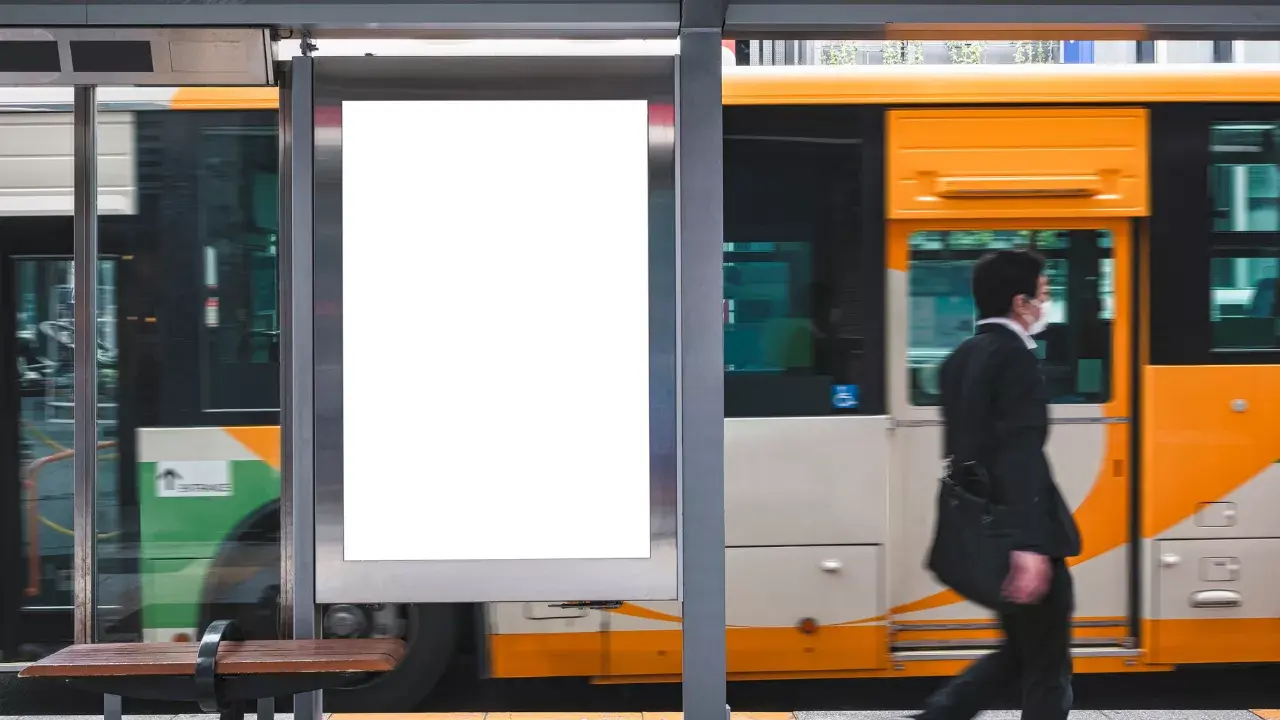



%20(1)%20(1)%20(1)%20(1)%20(1)-1.png)