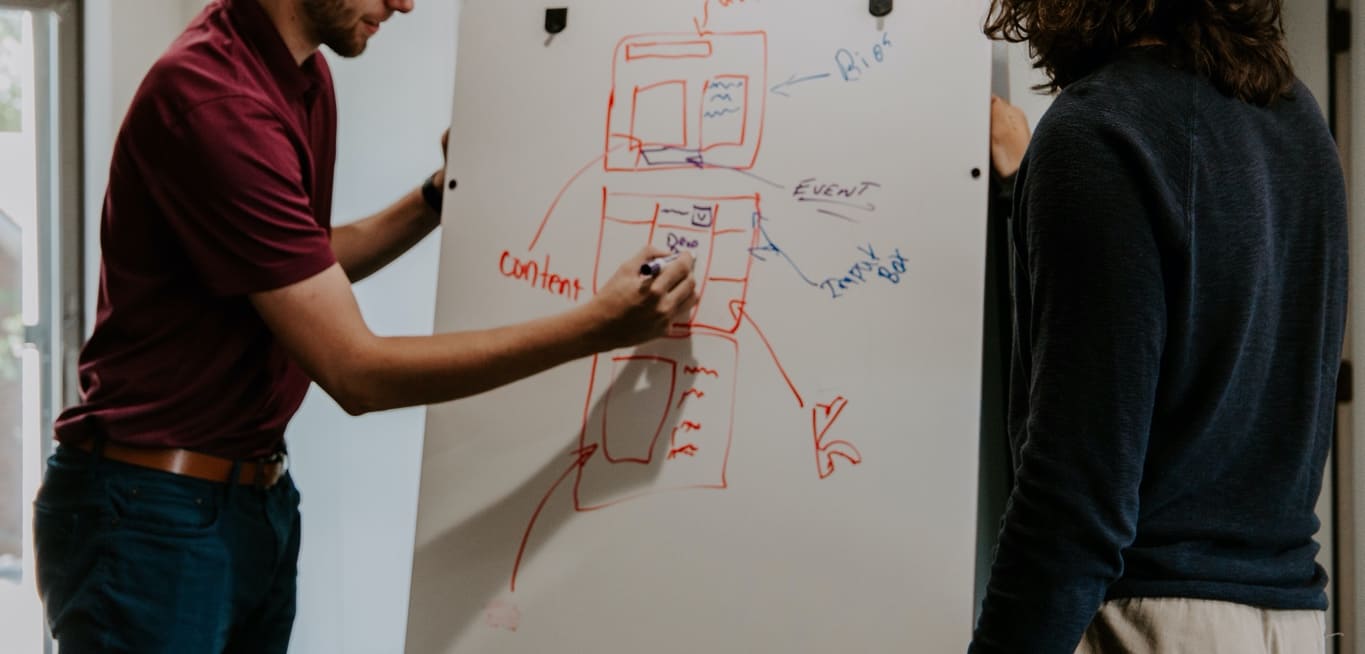Here are 8 tips and tricks in the Braze system
Keep your eyes up!
It was a very good tip I heard more than once when I started playing football as a kid. That experience illustrates an important point - obvious things are usually only obvious in hindsight. Because in almost anything you take on, there are lots of 'obvious' things that are anything but obvious at first (until someone corrects you). Therefore, here are 8 tips and tricks in Braze that I wish someone had shared with me when I first started working in the system.
1. Test Braze's self-developed HTML templates for IAM
Braze offers several IAM templates that you can use as a starting point for your own messages. Not only are these templates easy to use, but they are also flexible enough to be customized to your specific needs.
I have used these templates as a starting point to build something of my own. Saved me many hours.

2. Compare yourself to your industry with Benchmarks
Wondering if your open rate for push notifications is good or bad? With Braze Benchmarks you don't even need to ask, the answer is already there. These benchmarks give you a clear picture of how your campaigns are performing compared to your industry.
Very handy and something that Braze themselves should promote more.
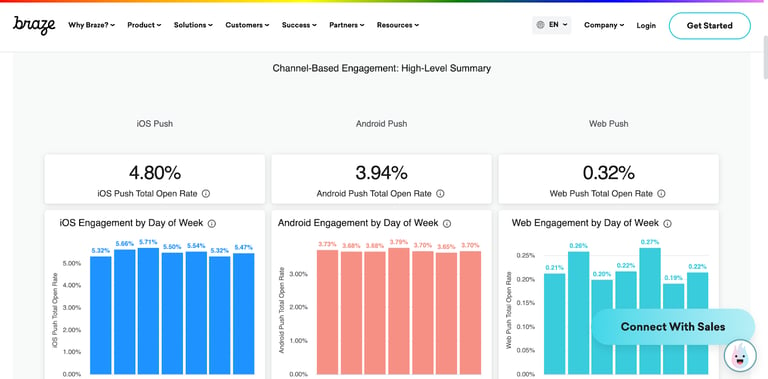
3. Never update Language & Country via CSV
If you need to update or import users via CSV, be careful not to include the 'Language' and 'Country' fields.
Then it can get complicated because Braze automatically collects this data and updating them costs nothing. Until you update them via csv - then Braze stops automatically collecting this information and you will now have to 'manually' update (and pay data points) for these fields.
This is mentioned in passing in the documentation and is easy to miss.
4. Testing campaigns and canvases triggered by custom events
When testing campaigns or canvases triggered on custom events, this must be done live. This may seem daunting, but it's actually a great opportunity to see how your campaigns perform in real time.
But of course, live doesn't mean that your first test goes to your customers. No, "live" here only refers to the campaign or canvas itself. You should of course define test users as recipients.
An additional tip is to use the rate limit as a safety valve for larger campaigns and journeys that are not time sensitive. For example, if you have a campaign that runs every day, you can use rate limits to ensure that only a small percentage of recipients receive the communication and thus quickly fix and minimize the impact of potential errors that may have been difficult to identify in earlier stages.
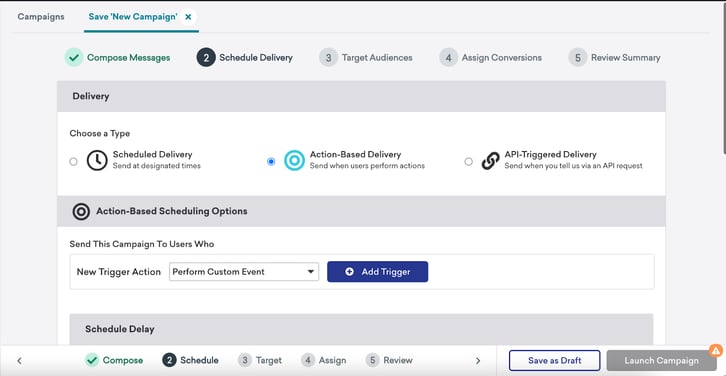
5. always explore the 'Liquid use case library' first.
Before spending tens of hours on a self-composed solution, check that someone else has not already solved it first.
Braze's Liquid use case library is a fantastic resource where you can find various 50+ ready-made use cases for Liquid.
Not only can you find a ready-made solution with a bit of luck, but it also serves as a great resource - if you want to learn more about how to use Liquid for personalization and automation.
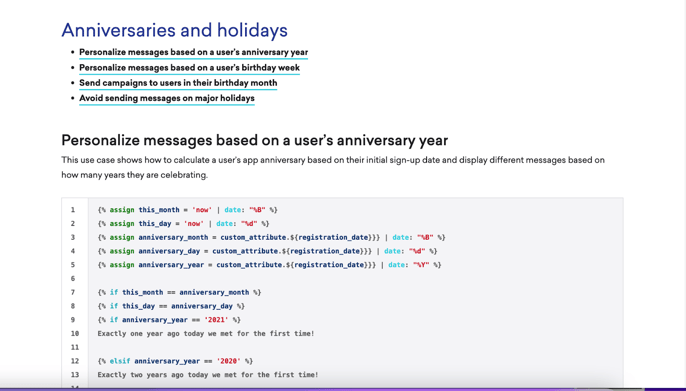
6. struggling with Liquid? Use the 'Liquid cheat sheet'
To quickly reference Liquid syntax, you can use Shopify's Liquid cheat sheet. If, like me, you're also not a developer, it can be a welcome aid.
Remember that there may be some differences between how Liquid is used in Braze and Shopify. Therefore, always refer to Braze's documentation first and foremost and test.
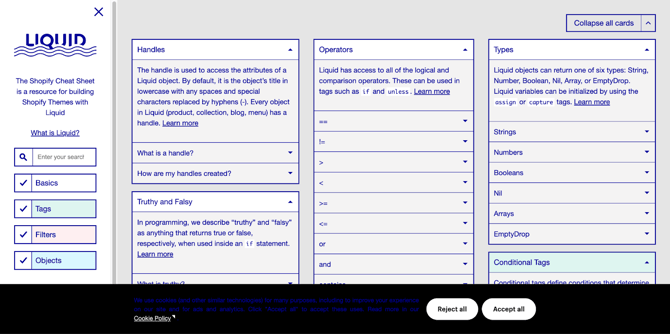
7. use Webm for video in your IAMs
IAMs (pop-ups) also support various video formats, including webm. This format is smaller than MP4 which unlocks more scenarios where you can include video material in your communication.
Previously, webm was not supported on Safari or iOS, which was a hindrance. But now it's no problem, more platforms have started supporting the format, including iOS (15).
Video is fun! So test how it can contribute to a more dynamic and engaging user experience.
8. How to turn on 'Intelligent Selection' for Canvas
Braze's Intelligent Selection analyzes the performance of a recurring campaign or Canvas twice a day and automatically adjusts the percentage of users receiving each variant.
Turning it on for campaigns is straightforward. But for Canvas, it can be a bit hidden.
You need to do two things.
-
Adding conversion events.
-
Tap on a variant, only there you can enable Intelligent Selection.
As long as your conversion events measure what you want to evaluate your journey against, you can sit back and let the system do the optimizations for you. It's easy!

I hope these tips and tricks help you get the most out of Braze. If you have any questions, don't hesitate to contact me.
Have a good time!