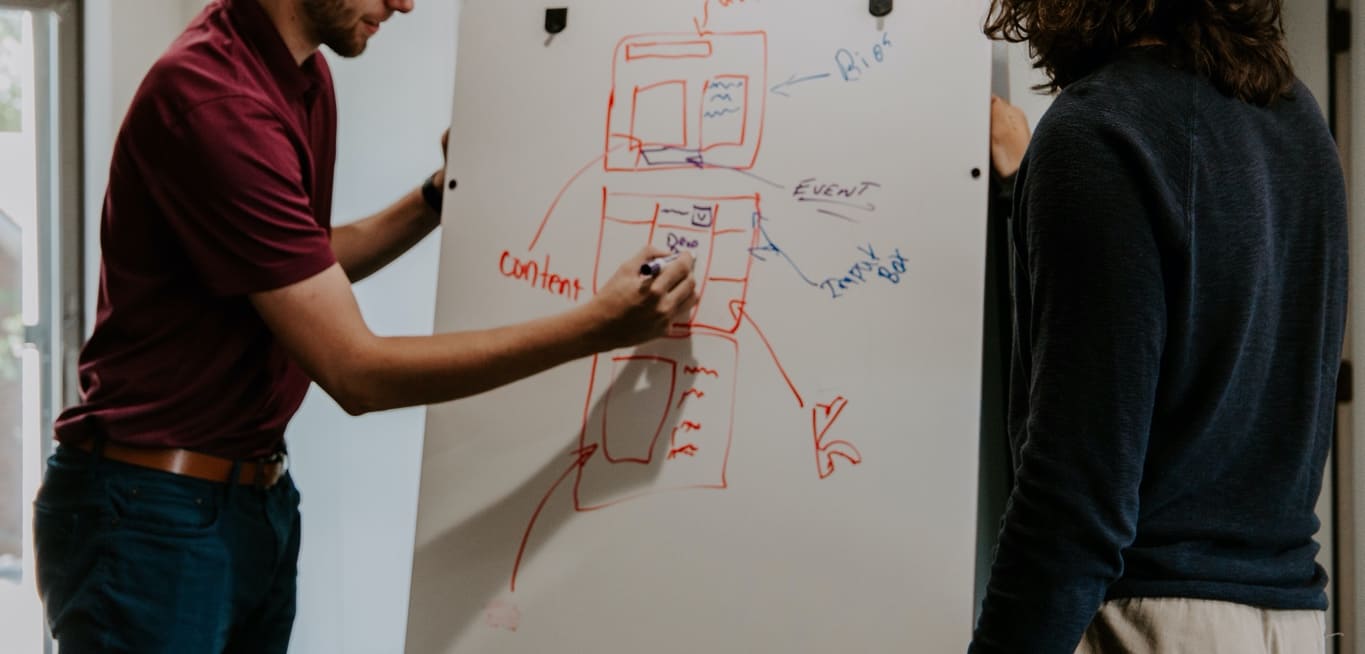What is a welcome email?
A welcome email (also known as an autoresponder) is an email that welcomes, for example, a new newsletter subscriber, someone who has downloaded a whitepaper or someone who has filled in a contact form. A welcome email flow can be triggered by a contact filling out a form that shows an interest in your services and products.
These emails have a high open-rate and can be seen as a great opportunity to offer relevant information and thus strengthen the relationship with the contact. The content of the email can vary in format and can include, for example, a video, an offer or a link to information on the website. The important thing is to be personal, let them get to know you and provide relevant and value-adding content.
The importance of welcome emails
Do you know how your welcome emails and autoresponders are performing?
If not, it's time to sit down and analyze it.
The average open rate of a welcome email is 82% (GetResponse). These are incredible numbers!
The average open rate for regular emails is 21.75% in Europe (GetResponse). With these statistics in front of you, you can't ignore the opportunities that exist.
This is a point in the customer journey where the contact has actively shown interest in your product or service, which is probably why the open rate is so high. Once you have captured the contact's interest, you have an excellent opportunity to continue adding value and strengthening the relationship. For example, you can offer more information or ask for information that will allow you to be more relevant in future communications.
A welcome email is a unique chance to create a good first impression. And as Harvey Mackay said:
"First impressions are lasting. Once a first impression has been made, if it is less than good, unfortunately it takes a long time to change it."
- Harvey Mackay
Have you optimized your welcome emails?
If not, you should. Take advantage of the high open rate! Make sure you don't miss this valuable opportunity you have now created with your contact.

How do I start optimizing my welcome emails?
-
Start by listing all the welcome emails you have.
-
Analyze your results (open rate, click rate and unsubscribe rate)
-
Set internal goals for what you want the results to look like in the long run.
-
Now the fun begins, to test, analyze and repeat.
What do you want the contact to do? What steps do you want them to take? Test one thing at a time to find out what works and what doesn't.
NOTE! Don't test two things at the same time, for example a new subject line and preview text at the same time. If you get improved results or worse results, you won't know which of the changes is responsible.
Here's how to optimize your welcome emails:
3 steps to optimized open rates:
-
Personalize the subject line. According to Campaign Monitor, emails with personalized subject lines are 26% more likely to be opened. This is something we at Leadfront often test and see improvements in our customers' open rates.
-
Write a preview text (Preheader). Statistics show that emails with preheader texts have a higher open rate than those without (GetResponse).
-
Send emails from an actual person and not from a no-reply or generic email address such as marketing@domain.com.
How to easily improve the click-through rate of your welcome emails
-
A hot tip is to record videos and use them. Moving material proves time and again to be very effective!
-
A classic is to change the look or placement of the CTA (Call to action).
-
Try a new CTA. Preferably one that is relevant to the contact and the phase the contact is in.
-
Stick to one CTA. Many links can prove to be ineffective. Instead, try linking your CTA in several places, for example in a button and an image.